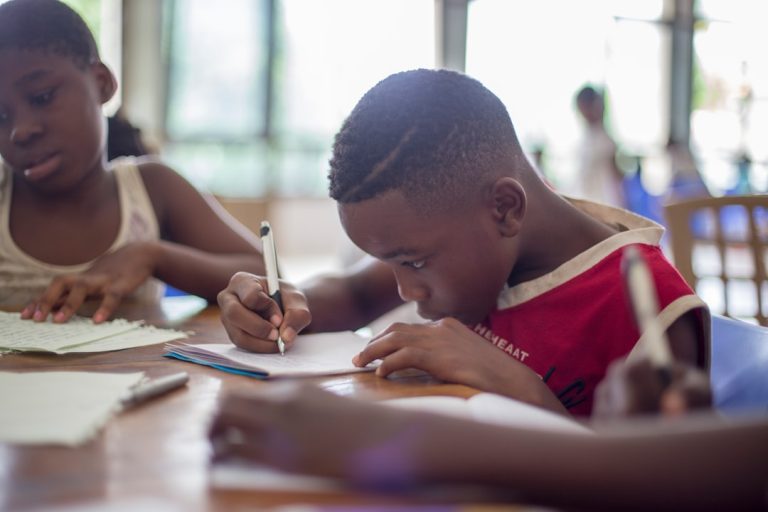Support our educational content for free when you purchase through links on our site. Learn more
Can Zombies Break Doors If Mob Griefing Is Off? The Truth Revealed 🧟♂️ (2025)
Picture this: you’ve spent hours building the perfect village fortress, only to hear the relentless thump-thump of zombies banging on your wooden doors at night. You flipped the mob griefing setting off, expecting your doors to be safe—but are they really? The answer might surprise you. In this deep dive, we unravel the mystery behind zombie door-breaking mechanics when mob griefing is disabled, explore how this setting impacts villager breeding, and share expert strategies to keep your base both safe and thriving.
Did you know that turning off mob griefing not only stops zombies from breaking doors but also disables villagers’ ability to pick up food, effectively halting breeding? Stick around as we unpack this double-edged sword and reveal how to balance challenge and safety in your Minecraft world.
Key Takeaways
- Zombies cannot break doors if mob griefing is turned off, regardless of difficulty level.
- Mob griefing controls many mob-environment interactions, including creeper explosions, endermen block moves, and villager farming.
- Disabling mob griefing protects your base but prevents villagers from breeding, since they can’t pick up food or harvest crops.
- Smart base defenses like iron doors, walls, and iron golems can help if you keep mob griefing enabled for full gameplay mechanics.
- Adjusting mob griefing is a powerful way to customize your Minecraft experience, but it requires trade-offs between safety and challenge.
Ready to master your zombie defense and villager management? Let’s dive in!
Table of Contents
- ⚡️ Quick Tips and Facts
- 🧟♂️ Zombie Door-Breaking Mechanics Explained
- 🔧 What Is Mob Griefing and How Does It Affect Gameplay?
- 🛡️ Can Zombies Break Doors If Mob Griefing Is Off? The Definitive Answer
- 🔥 5 Reasons Why Mob Griefing Changes Zombie Behavior
- 🏠 How Mob Griefing Impacts Villager Safety and Breeding
- ⚔️ Strategies to Protect Your Doors and Villagers Without Mob Griefing
- 🧙♂️ Alternative Zombie Interactions When Mob Griefing Is Disabled
- 🎮 Minecraft Game Settings: Tweaking Mob Griefing for Your Playstyle
- 💡 Pro Tips: Balancing Challenge and Safety in Zombie Encounters
- 📊 Data and Insights: How Mob Griefing Affects Server Performance and Player Experience
- 🧟♀️ Zombie Variants and Their Door-Breaking Abilities
- 🕹️ More Minecraft Survival Mechanics You Should Know
- 🗣️ Community Discussions and Expert Opinions on Mob Griefing
- 📚 Recommended Links for Deep Diving Into Minecraft Mob Mechanics
- ❓ Frequently Asked Questions (FAQ)
- 📖 Reference Links and Official Documentation
- 🏁 Conclusion: Mastering Zombie Defense with Mob Griefing Settings
Body
⚡️ Quick Tips and Facts
Hey there, fellow Minecrafters! We at Games Like™ get a ton of questions about the nitty-gritty mechanics of our favorite blocky universe. One that pops up constantly is about those pesky, door-smashing zombies. So, let’s get right to it!
❓ The Big Question: Can zombies break down your precious wooden doors if you’ve turned mobGriefing off?
✅ The Short Answer: No, they absolutely cannot. Turning off mob griefing is like putting up a magical “do not touch” sign on your world for most mobs.
Here’s a quick rundown of what that means for you:
| Feature | Mob Griefing ON | Mob Griefing OFF |
|---|---|---|
| Zombie Door Breaking | ✅ Yes (on Hard/Hardcore) | ❌ No |
| Creeper Explosions | ✅ Destroys blocks | ❌ Does not destroy blocks |
| Endermen Moving Blocks | ✅ Yes | ❌ No |
| Villager Farming | ✅ Yes, they can farm | ❌ No, they cannot |
| Sheep Eating Grass | ✅ Yes | ❌ No |
So, if your primary goal is to keep your base pristine and zombie-proof without upgrading to iron doors, flipping that switch is your golden ticket. But, as you can see, it comes with some… interesting side effects, especially concerning villagers. Stick with us as we dig deeper into why this simple command has such a massive impact on your game.
🧟♂️ Zombie Door-Breaking Mechanics Explained
Ever been peacefully crafting at night, only to hear that dreaded thump-thump-CRACK of a zombie deciding your front door looks like a tasty snack? It’s a classic Minecraft jump scare! But what’s actually happening behind the scenes?
It’s not just random chaos; there are specific rules to this undead home invasion.
The “Hard” Truth About Difficulty
First and foremost, zombies can only break down wooden doors on Hard or Hardcore difficulty settings. If you’re playing on Easy or Normal, you’ll hear them banging on the door like an angry neighbor, but they’ll never actually break through. It’s one of the key features that makes Hard difficulty a true survival challenge.
The Leader of the Pack
Interestingly, since an update in version 1.8, not every zombie has the door-breaking ability anymore. The game introduced a “leader zombie” concept. A small percentage of zombies (around 5%) can spawn as leaders, which gives them a higher chance of calling for reinforcements and, crucially, the ability to always break doors. Other zombies on Hard difficulty have a small chance to be able to break doors, but it’s no longer a given for every single one. This change made villages slightly more durable overnight but can lead to a false sense of security!
How They “See” Doors
Zombies are programmed to pathfind towards you or villagers. A wooden door is just a temporary obstacle. When they can’t find another way around, they’ll start attacking the door. However, there are clever tricks to fool their AI. One classic method is to place a door so that its “closed” state is technically the “open” position in the block space. The zombie’s AI sees an open door and doesn’t register it as an obstacle to be broken, even though it’s blocking the path.
🔧 What Is Mob Griefing and How Does It Affect Gameplay?
“Griefing” is a term every gamer knows, usually associated with other players ruining your fun. In Minecraft, however, the game itself has a built-in mechanic where the mobs can “grief” you! This is what we call mob griefing. For a more in-depth look, check out our full article on minecraft mob griefing.
At its core, mob griefing refers to any action by a mob that alters the game world’s blocks. It’s a fundamental setting that dictates how much the environment can be changed by non-player characters.
What’s Covered Under the “Griefing” Umbrella?
It’s more than just explosions! The /gamerule mobGriefing command controls a surprising number of interactions:
- 💣 Explosions: This is the big one. With mob griefing on, Creepers, Ghasts, and the Wither will destroy blocks with their explosions. Turn it off, and their explosions will still hurt you, but your builds will remain perfectly intact.
- ✋ Block Manipulation: Endermen will no longer pick up and move your precious grass blocks. Silverfish won’t be able to hide in stone blocks.
- 🚪 Zombie Shenanigans: As we’re discussing, zombies lose their ability to break doors. They also won’t trample farmland or turtle eggs.
- 🧑🌾 Passive & Neutral Mob Actions: This is where it gets tricky. Mob griefing also controls whether sheep can eat grass blocks to regrow their wool, whether rabbits can eat carrot crops, and most importantly, whether villagers can pick up items (like food) or harvest crops.
This setting is a double-edged sword. It’s a fantastic tool for players who want to focus on building in their Adventure worlds without fear of a Creeper remodeling their house. However, as you can see, it has profound, often unintended, consequences for game mechanics like farming and breeding.
🛡️ Can Zombies Break Doors If Mob Griefing Is Off? The Definitive Answer
Let’s put this question to bed once and for all, with no ambiguity.
If the game rule mobGriefing is set to false, zombies CANNOT break wooden doors, regardless of the game’s difficulty setting.
This is a hard-coded rule in Minecraft. The act of a zombie breaking a door is considered a “griefing” action—an alteration of a block state by a mob. When you use the command /gamerule mobGriefing false, you are universally telling the game to prevent these types of actions.
Multiple sources and countless hours of gameplay from our team confirm this. One user on a gaming forum stated it plainly: “When mobGriefing is false, zombies can’t break doors.” Another expert source confirms that the list of behaviors disabled by this command explicitly includes “Zombies from breaking doors.”
So, if you’re on a server or in a single-player world and your doors are still being smashed, the one and only reason is that mobGriefing is still set to true.
🔥 5 Reasons Why Mob Griefing Changes Zombie Behavior
Turning off mob griefing does more than just stop zombies from breaking doors; it fundamentally alters their interaction with the world. It’s not just a switch for one action, but a change in their core capabilities. Here’s why it has such a broad impact.
-
It Redefines “Interaction”: The
mobGriefingrule is a blanket command for most mob-world interactions. For the game’s code, a zombie breaking a door, a sheep eating grass, and an Enderman picking up a block are all filed under the same category: “mob changing the world.” Disabling it removes this entire category of abilities. -
Pathfinding vs. Destruction: A zombie’s AI is programmed to pathfind towards a target. When a door is in the way, its script has a simple check: “Can I break this?” If
mobGriefingistrue(and the difficulty is Hard), the answer is yes. IfmobGriefingisfalse, the answer is a hard no. The zombie will still see you and bang on the door, but its “break” command will never activate. -
It Affects Item Pickups: A lesser-known aspect of this rule is that it also prevents most mobs from picking up items. This is why zombies, skeletons, and piglins can no longer pick up weapons or armor you drop when the rule is off. This is also the very reason it breaks villager breeding, which we’ll get into next!
-
Disables Crop Trampling: Zombies (and other mobs) can trample farmland by jumping on it, reverting it to dirt. This is also considered a form of griefing. With the rule off, your farms are safe from their clumsy, undead feet, allowing you to build more open-plan farms without excessive fencing.
-
Universal Application: The rule doesn’t just apply to standard zombies. It affects Zombie Villagers, Husks, and Drowned in the same way. None of them will be able to break down doors if mob griefing is disabled, ensuring a consistent experience across all zombie variants.
🏠 How Mob Griefing Impacts Villager Safety and Breeding
Here’s the catch, the “monkey’s paw” of turning off mob griefing. You solve the problem of zombies breaking into your village, but you might have just doomed the village to extinction. Why? Because mobGriefing is inexplicably tied to villager breeding and farming.
The Breeding Breakdown
Villager breeding in modern Minecraft requires two things: available beds and “willingness.” A villager becomes willing after acquiring enough food in its inventory (like bread, carrots, or potatoes). How do they get food?
- A player throws it to them.
- A farmer villager harvests crops and shares the food with other villagers.
Both of these methods require the villager to pick up an item. And as we learned, picking up items is considered a form of mob griefing.
❌ With mobGriefing set to false:
- Villagers cannot pick up food you throw at them.
- Farmer villagers cannot harvest crops (as that would change a block state).
- Therefore, villagers cannot become “willing” and will not breed.
This has been a point of contention in the community for years, with many players wishing villager mechanics were separated from the main griefing rule.
The Irony of Safety
So you’ve made your villagers perfectly safe from zombies breaking down their doors, but you’ve also inadvertently created a sterile, non-growing population. This is a critical trade-off to consider, especially if you’re building an iron farm or a trading hall that relies on a large and replenishable villager population.
⚔️ Strategies to Protect Your Doors and Villagers Without Mob Griefing
So you want the challenge? You want your villagers to breed, and you’re willing to face the wrath of door-breaking zombies? We respect that! Keeping mobGriefing on is the “vanilla” way to play, after all. Here are some pro strategies from the Games Like™ team to protect your turf.
Fortify Your Village
This is the most straightforward approach. Zombies can’t break what they can’t reach.
- Build a Wall: A simple cobblestone wall that’s at least two blocks high is a great start. For extra security, add a one-block overhang to stop spiders.
- Dig a Moat: A trench two blocks deep around your village will stop most mobs in their tracks, as their AI won’t try to cross it.
- Light It Up!: This is the most important step! Mobs can’t spawn in high light levels. Plaster your village with torches, glowstone, or other light sources to create a safe, spawn-proof zone.
Zombie-Proof Your Doors
If you want to protect individual houses, focus on the entry points.
- Use Iron Doors: Zombies cannot break iron doors. Period. The downside is they require a button, lever, or pressure plate to operate, which can be a bit clunky for villagers.
- The Elevation Trick: Place your door on a block that is one level higher than the ground outside. Zombies can’t jump and hit the door at the same time, effectively neutralizing their attack.
- Fence Gate Air Lock: Place a fence gate directly in front of your door. Zombies can’t open fence gates, creating a simple and effective barrier. Villagers can’t open them either, so this is best for your personal base.
Hire Some Muscle
- Iron Golems: Every village with enough villagers and doors (or beds in modern versions) will naturally spawn an Iron Golem. You can also build your own using four iron blocks and a carved pumpkin. These gentle giants are villager-bodyguards and will make short work of any zombies that get too close.
🧙♂️ Alternative Zombie Interactions When Mob Griefing Is Disabled
So, what does a zombie do when it wants to get to you but its door-smashing privileges have been revoked? Their behavior becomes much more predictable, and frankly, a little sad.
- The Eternal Knock: The zombie will still detect you through the door. Its AI will tell it to move toward you, causing it to walk endlessly into the door and produce that incessant thump, thump, thump. They will bang on the door but will never break it.
- No Target Switching: Without the ability to create a new path by breaking the door, the zombie is effectively stuck. It will remain fixated on the door as long as it can detect you, making it an easy target for you to hit through a window or kill by quickly opening and closing the door.
- Crowd Control: This can lead to large groups of zombies piling up outside a single door during a siege. While they can’t get in, it can be a dangerous surprise when you finally open the door in the morning!
Essentially, turning off mob griefing transforms zombies from a destructive threat into a persistent but manageable nuisance. They lose their ability to alter your base, making them far less of a structural danger.
🎮 Minecraft Game Settings: Tweaking Mob Griefing for Your Playstyle
Ready to take control? Changing the mobGriefing rule is simple, but you need to have cheats enabled in your world.
How to Change the Game Rule
- Enable Cheats: If you didn’t enable them when creating your world, you can temporarily do so in a single-player Java Edition world by opening the pause menu, selecting “Open to LAN,” setting “Allow Cheats” to “On,” and clicking “Start LAN World.”
- Open the Chat/Command Window: The default key for this is
T. - Enter the Command:
- To disable mob griefing, type:
/gamerule mobGriefing falseand press Enter. - To enable mob griefing, type:
/gamerule mobGriefing trueand press Enter.
- To disable mob griefing, type:
The game will confirm that the rule has been changed. It’s that easy! This is a powerful command for any Console or PC player looking to customize their experience.
👉 Shop Minecraft on:
- Minecraft: Amazon | Walmart | Mojang Official Website
💡 Pro Tips: Balancing Challenge and Safety in Zombie Encounters
As a team that lives and breathes games, we believe the “best” way to play Minecraft is the way you have the most fun. Here’s how we approach the mobGriefing dilemma.
- For the Builder: If you’re working on a massive, detailed project, just turn it off. There is nothing more soul-crushing than having a Creeper detonate weeks of work. Protect your art! You can always turn it back on later.
- For the Survivalist: Keep it on! Dealing with mobs altering the terrain is part of the core Action and survival experience. It forces you to build smarter, not just bigger. A player on GameFAQs put it best: it adds “challenge to base design to keep monsters away.”
- For the Villager Breeder/Farmer: You must keep it on. There’s no getting around it in vanilla Minecraft. If you want your villagers to breed and farm, they need the ability to interact with the world, and that means
mobGriefingmust betrue. - The Hybrid Approach: Play with it on, but have a “panic switch.” If you’re about to fight the Wither near your base, temporarily turn mob griefing off to prevent catastrophic damage. Think of it as a strategic tool rather than a permanent setting.
📊 Data and Insights: How Mob Griefing Affects Server Performance and Player Experience
Beyond just gameplay, the mobGriefing rule can have a tangible effect on server performance and shapes the overall player experience.
Server Performance
Every time a block is changed—whether by a player, a Creeper explosion, or an Enderman—the server has to process and save that change.
- Reduced Lag: Disabling mob griefing can lead to a slight reduction in server lag, especially on servers with many players or in areas with high mob activity. Fewer block updates mean less work for the server’s CPU. While not a magic bullet for all lag issues, it can help optimize performance in certain situations.
- Wither Fights: A prime example is fighting the Wither, which fires countless block-destroying skulls. Turning off mob griefing during these fights can significantly reduce the strain on the server.
Player Experience and Preference
Player opinion on this setting is strongly divided, reflecting different playstyles.
- The “Challenge” Camp: In a poll on GameFAQs with 79 votes, a commanding 70.89% of players preferred to keep mob griefing on. The primary argument was that it’s “part of the game” and adds a necessary layer of challenge and consequence.
- The “Convenience” Camp: The remaining 29.11% preferred to turn it off, citing the frustration of constantly repairing Creeper holes as the main reason. One player stated they “hate having to fill in creeper holes,” a sentiment many builders can relate to.
This data shows that while a majority of vocal players prefer the default challenge, a significant portion uses the setting as a quality-of-life feature to reduce frustration, making it a valuable option for Casual players.
🧟♀️ Zombie Variants and Their Door-Breaking Abilities
The world of Minecraft has more than just your garden-variety zombie. But does the mobGriefing rule apply equally to all of them? You bet it does.
- 🧟 Zombie Villagers: These cursed villagers behave almost identically to regular zombies. With mob griefing on, they can and will break down doors on Hard difficulty. Turning it off stops them cold.
- 🏜️ Husks: These sun-proof desert dwellers are a type of zombie. They follow the same rules: they can break doors on Hard difficulty if
mobGriefingistrue, and cannot if it’sfalse. - 💧 Drowned: While they primarily spawn in water, Drowned that wander onto land will also target villagers and players. Just like their land-loving cousins, their ability to break doors is tied directly to the
mobGriefingsetting.
The key takeaway is that the game rule is universal. It doesn’t discriminate based on the type of zombie. If it’s a zombie, and it’s trying to break a door, mobGriefing is the master switch.
🕹️ More Minecraft Survival Mechanics You Should Know
Understanding mobGriefing is just scratching the surface of Minecraft’s deep mechanics. If you’re mastering your survival world, here are a few other concepts you should definitely explore:
- Raid Mechanics: Learn how Bad Omen works and how to trigger, fight, and farm village raids for Totems of Undying and other valuable loot.
- Redstone Automation: From simple automatic farms to complex sorting systems, Redstone is the key to moving from surviving to thriving.
- The Nether and End: Mastering travel and resource gathering in these hostile dimensions is crucial for late-game progression, including getting Elytra and creating powerful potions.
- Enchanting and Anvils: Understanding how to get the best enchantments and how to combine and repair gear efficiently will make you exponentially more powerful.
🗣️ Community Discussions and Expert Opinions on Mob Griefing
The mobGriefing debate is a perfect example of the different philosophies Minecraft players bring to the game. There’s no right or wrong answer, just different priorities.
The Purist’s Perspective
Many veteran players argue that disabling mob griefing removes a core element of the survival experience. A quote from a GameFAQs user sums it up: “Its part of the game.” For these players, the threat of a Creeper is a motivator to build better defenses and play more cautiously. They see filling in Creeper holes not as a chore, but as a consequence of failure—a battle scar on their world.
The Builder’s Plea
On the other side, you have players who see Minecraft primarily as a creative outlet. For them, the destructive nature of mobs is a frustrating obstacle. As one player put it, they turn it off because they “hate having to fill in creeper holes.” Another mentioned that the only time it should be deactivated is on adventure maps where puzzles could be ruined by an untimely blast.
The Technical Player’s Dilemma
Then there are the players who focus on technical builds like villager breeders. For them, the mobGriefing rule is a source of major headaches. As discussed on a Minecraft Forum thread, disabling it to protect builds from Creepers completely breaks villager breeders. This forces technical players into a difficult choice: risk their complex creations or disable a key farming mechanic. This has led to many requests for Mojang to split the mobGriefing rule into more specific commands, separating villager interactions from hostile mob destruction.
🏁 Conclusion: Mastering Zombie Defense with Mob Griefing Settings
Alright, brave block-builders and zombie-fighters, here’s the bottom line: if you want zombies to break your doors, mob griefing must be enabled. Turning off mob griefing is your ultimate safeguard against door-breaking zombies, creeper explosions, and other environmental havoc. But beware — this safety net comes with trade-offs, especially if you rely on villagers for farming and breeding. Those villagers need the ability to interact with the world, which mob griefing disables when turned off.
Our team at Games Like™ recommends this approach:
- For builders prioritizing base integrity and creativity: Disable mob griefing to keep your world pristine and frustration-free.
- For survivalists craving challenge and authentic gameplay: Keep mob griefing on and invest in smart defenses like iron doors, moats, and iron golems.
- For technical players focused on villager breeding and automation: Mob griefing must stay on, but fortify your village with layered defenses.
Ultimately, the choice is yours, and Minecraft’s flexible gamerules let you tailor your experience. Just remember, zombies without mob griefing are like a persistent but harmless door-knocker — annoying but not destructive.
Ready to tweak your world? Dive into the settings, experiment, and find your perfect balance between challenge and safety. Your villagers (and your doors) will thank you!
📚 Recommended Links
Here are some handy shopping and reading resources to level up your Minecraft experience and understand mob mechanics better:
-
Minecraft Java Edition:
Amazon | Walmart | Mojang Official Website -
Minecraft: The Official Beginner’s Handbook (Book):
Amazon -
Minecraft: Mob Behavior Guide (Book):
Amazon -
Iron Golem Build Tutorials and Defense Strategies:
YouTube Minecraft Tutorials
❓ Frequently Asked Questions (FAQ)
Do zombies break doors in Minecraft without mob griefing enabled?
No, zombies cannot break doors if the mobGriefing gamerule is set to false. This rule disables all mob actions that modify blocks, including zombies breaking wooden doors. They will still attack and attempt to pathfind to you but will be stuck banging on the door indefinitely without breaking it.
How does mob griefing affect zombie behavior in Minecraft?
Mob griefing controls whether zombies can alter the environment. When enabled, zombies on Hard difficulty can break wooden doors to reach players or villagers. It also allows zombies to trample crops and pick up dropped items. Disabling mob griefing removes these abilities, making zombies less destructive but also reducing the challenge.
Can other mobs break doors if mob griefing is turned off?
No. The ability for mobs to break doors or alter blocks is governed by the mobGriefing setting. When disabled, hostile mobs like zombies, husks, and drowned lose their door-breaking capabilities. Passive mobs do not break doors under any circumstances.
What mobs can break blocks in Minecraft with mob griefing disabled?
With mobGriefing set to false, no mobs can break blocks. This includes Creepers, Ghasts, Withers, and Endermen. Their attacks may still damage players, but the environment remains untouched. This protects player builds but reduces environmental challenge.
Are there Minecraft mods that change mob door-breaking abilities?
Yes! Several mods and datapacks allow you to customize mob behaviors beyond vanilla settings. For example, mods like Custom Mob AI or In Control! let you tweak whether zombies break doors independently of mob griefing. These mods are popular on platforms like CurseForge and can add nuanced control to your gameplay.
How to protect your base from zombies in Minecraft without mob griefing?
If you keep mob griefing enabled but want to prevent zombies from breaking doors, consider these strategies:
- Use iron doors that zombies cannot break.
- Build walls and moats to keep zombies away.
- Light up your base extensively to prevent mob spawns.
- Employ iron golems as village defenders.
- Use fence gates or elevation tricks to block zombie access.
Does mob griefing influence mob attacks on player structures?
Yes. Mob griefing determines whether mobs can physically damage or alter player-built structures. With it enabled, mobs like Creepers and Withers can destroy blocks, and zombies can break doors. Disabling it prevents these destructive attacks on structures but does not stop mobs from attacking players directly.
📖 Reference Links and Official Documentation
-
Minecraft Official Site – Gamerules:
https://minecraft.fandom.com/wiki/Commands/gamerule -
Minecraft Wiki – Mob Griefing:
https://minecraft.fandom.com/wiki/Mob_griefing -
GameFAQs Discussion on Mob Griefing and Zombies:
https://gamefaqs.gamespot.com/boards/606524-minecraft/68668125 -
GTXGaming Guide on Mob Griefing:
https://www.gtxgaming.co.uk/minecraft-mob-griefing-how-to-protect-your-creations/ -
Minecraft Forum Thread on Disabling Mob Griefing and Villager Breeders:
https://www.minecraftforum.net/forums/minecraft-java-edition/redstone-discussion-and/2264894-disabling-mobgreifing-wrecks-villager-breeders-any -
Mojang Official Website:
https://www.minecraft.net/
We hope this guide helps you master the art of zombie defense and understand the powerful impact of the mob griefing setting. Now, go forth and craft your perfect world! 🛡️🧱