Support our educational content for free when you purchase through links on our site. Learn more
7 Genius Ways to Master `/gamerule mobGriefing false` in Minecraft (2025) 🎮
Ever had your epic Minecraft fortress blown to bits by a sneaky Creeper or watched Endermen snatch away your carefully placed blocks? You’re not alone! The frustration of mob destruction is real, but what if we told you there’s a simple command that can freeze that chaos in its tracks? Enter /gamerule mobGriefing false — the ultimate secret weapon to protect your builds without killing the thrill of survival.
In this article, we’ll unpack everything you need to know about this powerful gamerule. From stopping Creepers and Endermen wrecking havoc, to managing villager farming quirks and even advanced gamerule combos, we’ve got you covered. Plus, we’ll share real player stories and clever workarounds so you can tailor your Minecraft world exactly how you want it. Ready to become the master of mob behavior? Let’s dive in!
Key Takeaways
/gamerule mobGriefing falsestops mobs from destroying blocks and altering your environment, protecting your builds from Creepers, Endermen, Ghasts, and more.- Disabling mobGriefing affects villager farming and breeding, so plan accordingly if you rely on villager trades or automatic farms.
- The command is easy to toggle on and off, giving you flexibility to customize your gameplay experience anytime.
- Combining mobGriefing with other gamerules unlocks advanced control over your Minecraft world’s day-night cycle, mob spawning, and more.
- Real players swear by this command to save their worlds from disaster, making it a must-know for builders and survivalists alike.
👉 Shop Minecraft Essentials:
Ready to protect your world and play smarter? Keep reading to unlock the full power of /gamerule mobGriefing false!
Table of Contents
- Quick Tips and Facts ⚡
- Understanding Minecraft Gamerule mobGriefing: What Does It Really Do? 🎮
- The History and Evolution of mobGriefing in Minecraft 🕰️
- How to Use
/gamerule mobGriefing falseto Control Mob Behavior 🛠️ - 1. Stopping Creepers and Endermen from Destroying Your Builds 💥❌
- 2. Managing Villager Breeding and Farming with mobGriefing Disabled 🏡
- 3. Preventing Ghast Fireball Damage and Other Mob Interactions 🔥
- 4. How mobGriefing Affects Iron Golem and Snow Golem Behavior 🤖☃️
- Common Issues and Workarounds When Using mobGriefing False ⚠️
- Advanced Tips: Combining mobGriefing with Other Gamerules for Ultimate Control 🎯
- Real Player Stories: How mobGriefing False Saved My Minecraft World! 🌍
- Conclusion: Is
/gamerule mobGriefing falseRight for Your Minecraft Experience? 🤔 - Recommended Links for Mastering Minecraft Gamerules 🔗
- FAQ: Your Burning Questions About mobGriefing Answered! 🔥
- Reference Links and Official Documentation 📚
Quick Tips and Facts
If you’re looking to understand mob spawning in Minecraft, check out our article on What Is Mob Spawning in Minecraft? 7 Secrets You Must Know (2025). To get started with controlling mob behavior, especially when it comes to griefing, you’ll want to know about the /gamerule mobGriefing false command. This command is crucial for preventing mobs from destroying your builds and affecting the environment in unwanted ways. Here are some quick tips and facts about using this command:
- Prevents Block Destruction: The primary use of
/gamerule mobGriefing falseis to stop mobs like Creepers and Endermen from breaking blocks. - Affects Various Mobs: This command influences the behavior of several mobs, including Blazes, Zombies, Endermen, Ghasts, and more, preventing them from causing environmental damage.
- Case-Sensitive: Remember, the command is case-sensitive, so ensure you type it correctly.
- Reversible: You can always revert to the default setting by using
/gamerule mobGriefing true.
Key Benefits
The key benefits of using /gamerule mobGriefing false include:
- Protection of your builds from mob destruction
- Prevention of unwanted changes to the environment
- Better control over mob interactions
Understanding Minecraft Gamerule mobGriefing: What Does It Really Do?
The /gamerule mobGriefing false command is a powerful tool in Minecraft that allows players to control how mobs interact with their environment. By setting mobGriefing to false, players can prevent mobs from causing damage to blocks and structures. This is especially useful in survival mode where protecting your builds is crucial. According to Minecraft Forum, understanding and utilizing gamerules like mobGriefing can significantly enhance your gameplay experience.
Impact on Gameplay
The impact of /gamerule mobGriefing false on gameplay is multifaceted:
- Build Protection: The most obvious benefit is the protection of your builds from mobs like Creepers and Endermen.
- Environmental Control: It also prevents mobs from altering the environment in unwanted ways, such as Zombies breaking doors or Ghasts causing fires.
The History and Evolution of mobGriefing in Minecraft

The concept of mobGriefing has been part of Minecraft for a long time, evolving with the game’s updates. Initially, mobs could cause significant damage to player structures, leading to frustration among players. The introduction of the mobGriefing gamerule gave players the ability to control this aspect of the game. Over time, as Minecraft has updated, the behaviors of mobs and the effects of mobGriefing have been refined, offering players more options for customizing their gameplay experience.
How to Use /gamerule mobGriefing false to Control Mob Behavior
Using the /gamerule mobGriefing false command is straightforward:
- Open the chat window in your Minecraft game.
- Type
/gamerule mobGriefing falseand press Enter.
This will immediately prevent mobs from griefing or causing environmental damage.
Step-by-Step Guide
For a more detailed guide:
- Access the Chat: Press
Tto open the chat window. - Enter the Command: Carefully type
/gamerule mobGriefing false. - Execute the Command: Press Enter to apply the change.
1. Stopping Creepers and Endermen from Destroying Your Builds
One of the most frustrating experiences in Minecraft is seeing your hard-built structures destroyed by Creepers or Endermen. By using /gamerule mobGriefing false, you can prevent this from happening. As noted by ServerMiner, this command is especially useful for protecting your bases and farms from unwanted mob damage.
2. Managing Villager Breeding and Farming with mobGriefing Disabled
When mobGriefing is set to false, it not only affects hostile mobs but also has implications for Villager breeding and farming. Villagers will not be able to farm or pick up items, which can impact your food supply and breeding programs. Understanding these dynamics is key to successfully managing your Minecraft world.
3. Preventing Ghast Fireball Damage and Other Mob Interactions
Ghasts can cause significant damage with their fireballs, and setting mobGriefing to false prevents this. Additionally, this setting affects other mob interactions, such as preventing Endermen from picking up or placing blocks, and stopping Zombies from breaking doors.
4. How mobGriefing Affects Iron Golem and Snow Golem Behavior
The behavior of Iron Golems and Snow Golems is also influenced by the mobGriefing setting. For example, Snow Golems will not create snow trails when mobGriefing is false. Understanding these nuances can help you better manage mob behaviors in your Minecraft world.
Common Issues and Workarounds When Using mobGriefing False
While /gamerule mobGriefing false is incredibly useful, there are some common issues and workarounds to be aware of:
- Villager Farming: Since Villagers can’t farm when
mobGriefingisfalse, you might need to temporarily enablemobGriefingfor farming activities. - Mob Spawning: Ensure that your spawn settings are correctly configured to avoid unwanted mob spawns in protected areas.
Advanced Tips: Combining mobGriefing with Other Gamerules for Ultimate Control
For advanced players, combining /gamerule mobGriefing false with other gamerules can offer even more control over the game. For example, using /gamerule doDaylightCycle false can prevent day-night cycles, which can be useful in certain scenarios. Experimenting with different combinations can help you tailor your Minecraft experience.
Real Player Stories: How mobGriefing False Saved My Minecraft World!
Many players have stories about how /gamerule mobGriefing false saved their Minecraft worlds from destruction. For instance, a player might have spent weeks building an elaborate base, only to have it destroyed by a stray Creeper. By using /gamerule mobGriefing false, they could have prevented this disaster. Sharing these stories and tips can help other players avoid similar frustrations.
To learn more about Minecraft and its various gamerules, you can visit the official Minecraft website. For products related to Minecraft, such as the game itself or merchandise, you can check out:
- Minecraft on Amazon: Amazon | Minecraft Official Website
- Minecraft Guides on Walmart: Walmart | Minecraft Official Website
Remember, the key to mastering Minecraft is understanding its mechanics and utilizing tools like gamerules to your advantage. Happy crafting! 🎮
Conclusion: Is /gamerule mobGriefing false Right for Your Minecraft Experience? 🤔

After diving deep into the ins and outs of the /gamerule mobGriefing false command, it’s clear this gamerule is a game-changer for players who want to protect their builds and control mob interactions without sacrificing the core Minecraft experience. Here’s a quick rundown:
Positives ✅
- Protects your builds from Creepers, Endermen, Ghasts, and other destructive mobs.
- Prevents environmental damage like fire spread, block destruction, and unwanted crop harvesting.
- Offers peace of mind for players who want to focus on building and exploration without constant mob interference.
- Easy to toggle on and off, allowing flexibility depending on your gameplay goals.
Negatives ❌
- Disables villager farming and breeding, which can affect resource generation and trading.
- Alters some mob behaviors, potentially reducing the challenge and immersion for players seeking a hardcore survival experience.
- May require workarounds if you want to maintain certain mob interactions while preventing griefing.
Our Take at Games Like™
If you’re a builder, creative player, or server admin looking to safeguard your world from mob destruction, we confidently recommend enabling /gamerule mobGriefing false. It’s a simple yet powerful way to keep your Minecraft world intact without installing mods or plugins. However, if you thrive on the full survival challenge, consider toggling this gamerule strategically or combining it with other gamerules for a balanced experience.
Remember, Minecraft is all about customizing your adventure — and this gamerule gives you the reins to do just that.
Recommended Links for Mastering Minecraft Gamerules 🔗
Ready to take control of your Minecraft world? Check out these essential resources and products:
-
Minecraft Java Edition (Official):
Amazon | Minecraft Official Website -
Minecraft Bedrock Edition (Windows 10, Consoles):
Amazon | Minecraft Official Website -
Minecraft Guidebooks:
-
Server Hosting & Management Tools:
ServerMiner Minecraft Hosting
FAQ: Your Burning Questions About mobGriefing Answered! 🔥
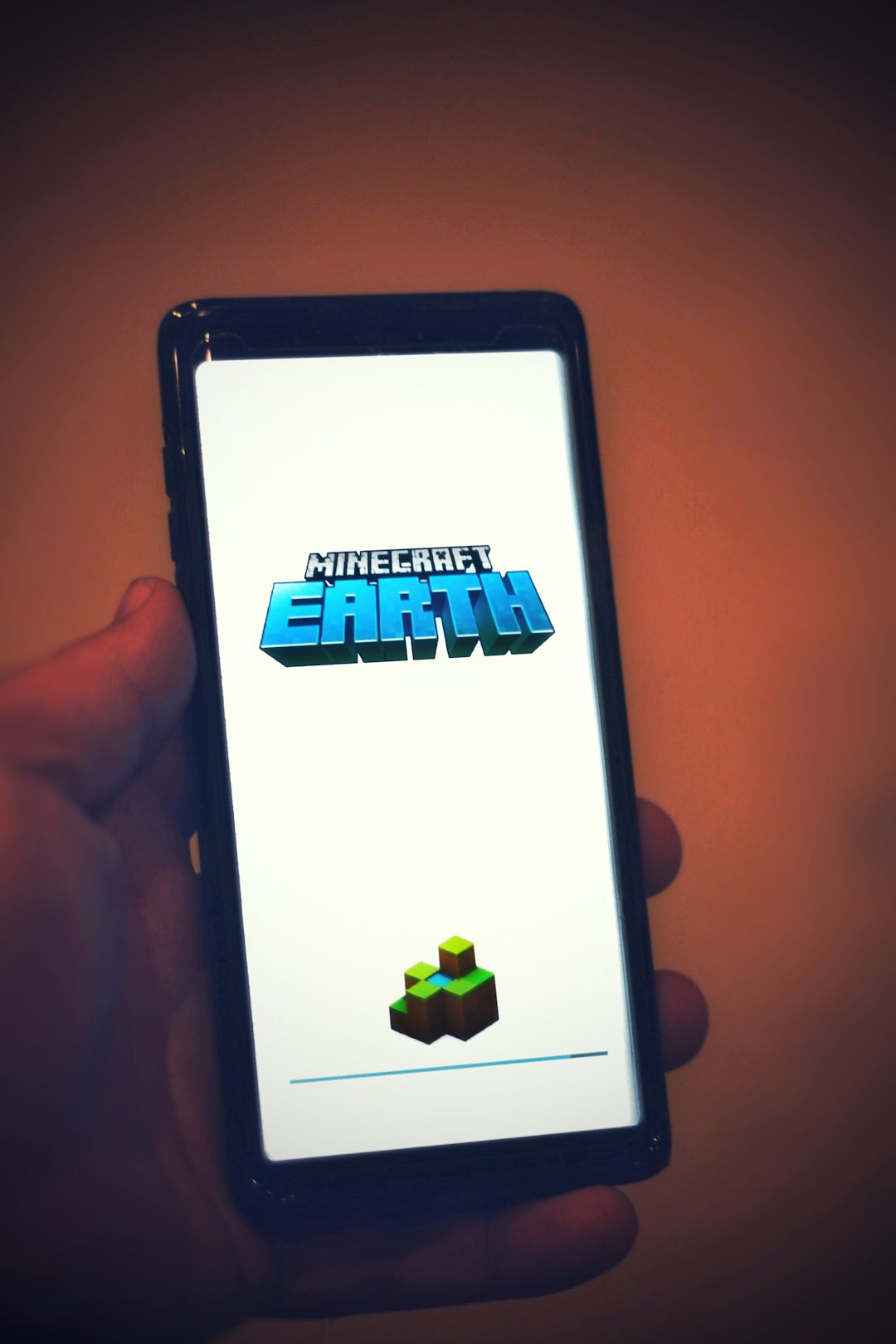
What is the purpose of mob griefing in Minecraft and how does it affect gameplay?
Mob griefing refers to the ability of certain mobs to alter the environment—destroying blocks, harvesting crops, or triggering explosions. This mechanic adds realism and challenge but can also cause frustration by damaging player creations. The gamerule mobGriefing controls whether mobs can perform these actions, allowing players to customize the level of environmental interaction.
How do I enable or disable mob griefing in my Minecraft server using gamerule commands?
To disable mob griefing, enter the command:
/gamerule mobGriefing false
To enable it again, use:
/gamerule mobGriefing true
Make sure you have the necessary permissions (operator status) on your server or world. The command is case-sensitive and must be typed exactly as shown.
What are the advantages of setting mobGriefing to false in a Minecraft survival world?
Setting mobGriefing to false prevents mobs from destroying blocks, harvesting crops, or interfering with villagers’ farming. This means your builds stay intact, farms remain untouched, and you avoid surprises like Creeper explosions wrecking your base. It’s especially useful for players who want to focus on exploration and building without constant environmental damage.
Read more about “Can Zombies Break Doors If Mob Griefing Is Off? 🧟♂️ 7 Key Insights!”
Can I use the gamerule mobGriefing command to prevent creepers from destroying my builds?
✅ Absolutely! One of the most popular uses of /gamerule mobGriefing false is to stop Creepers from blowing up blocks. This keeps your structures safe from explosions without removing the Creepers themselves, preserving the mob challenge without the destruction.
How does disabling mob griefing impact the overall difficulty of a Minecraft game?
Disabling mob griefing generally lowers the difficulty by removing environmental hazards caused by mobs. While mobs still attack players, they won’t damage your builds or surroundings, making survival easier. However, some players prefer this balance as it reduces frustration while maintaining combat challenges.
Read more about “How to Check If Mob Griefing Is On: 9 Essential Tips (2025) 🕵️♂️”
Are there any other gamerule commands that I can use to customize my Minecraft experience?
Yes! Minecraft offers many gamerules to tailor gameplay, such as:
/gamerule doDaylightCycle false— Stops the day-night cycle./gamerule doMobSpawning false— Prevents mobs from spawning naturally./gamerule keepInventory true— Keeps your inventory after death.
Experimenting with these can help you craft the perfect Minecraft world.
What are some popular Minecraft server settings that involve modifying the mobGriefing gamerule?
Popular server setups often disable mob griefing to protect player builds while keeping mob combat active. Some servers toggle mobGriefing off during building events or creative phases and enable it during survival or PvP events to increase challenge. Combining mobGriefing with other gamerules like mob spawning and daylight cycle adjustments creates dynamic gameplay environments.
Reference Links and Official Documentation 📚
-
Minecraft Official Gamerules Documentation:
Minecraft Wiki – Gamerules -
ServerMiner Guide on Preventing Mob Damage:
How to Stop Creepers and Endermen from Breaking Blocks on Your Minecraft Server -
Minecraft Forum Discussions on mobGriefing:
Minecraft Forum – mobGriefing and Villager Breeding
Minecraft Forum – mobGriefing and Wheat Destruction -
Official Minecraft Website:
Minecraft.net
Ready to take control of your Minecraft world? Whether you want to protect your builds or customize your gameplay, /gamerule mobGriefing false is a must-know command. Dive in, experiment, and craft your perfect Minecraft adventure! 🎮✨





